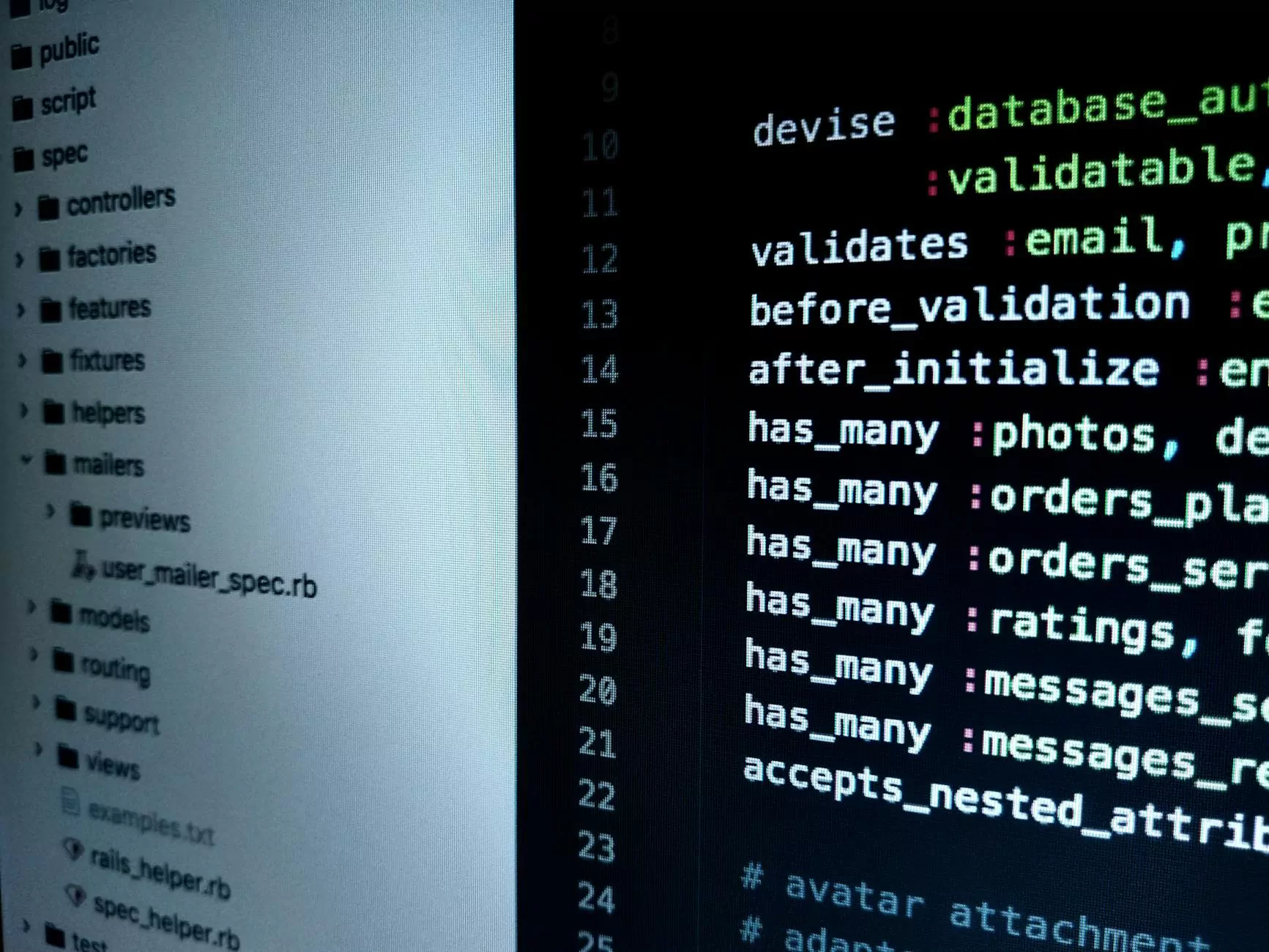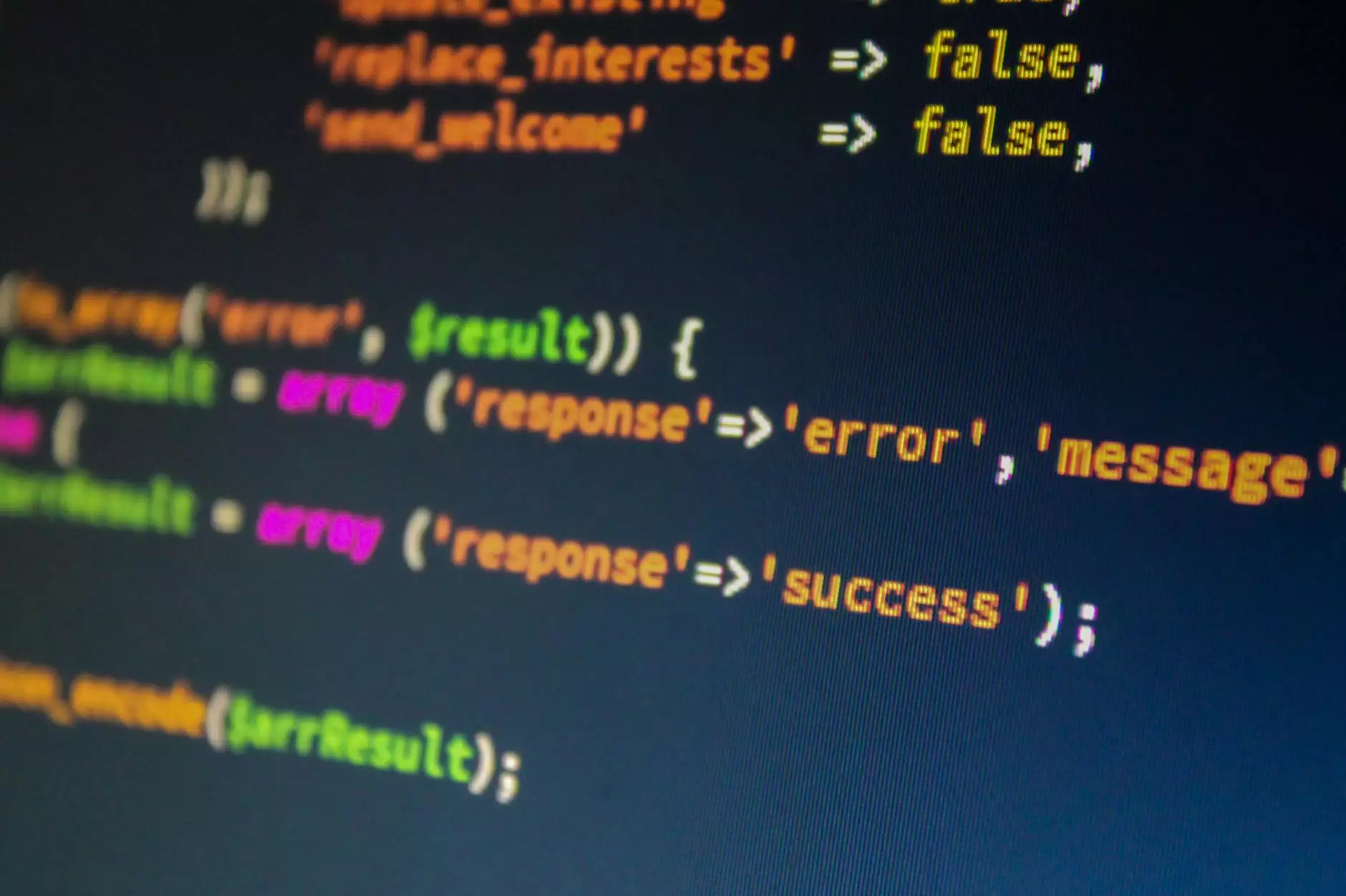Best iOS App Development Tools to Use For ...
Blog
Welcome to Orange County SEO Agency's comprehensive guide on the best iOS app development tools to use for your next app project. In this article, we will explore the latest technologies and resources that can streamline your iOS app development process and help you build high-quality, feature-rich applications that stand out in the competitive app market.
Choosing the Right iOS App Development Tools
When it comes to iOS app development, choosing the right tools can greatly impact the success of your project. With the ever-evolving iOS ecosystem, developers need access to cutting-edge technologies and resources that enable them to create innovative and user-friendly apps. Here are some of the top iOS app development tools worth considering:
Xcode
Xcode is Apple's integrated development environment (IDE) that provides a robust set of tools and features for building iOS apps. With its powerful code editor, interface builder, and debugging capabilities, Xcode is a must-have tool for any iOS developer. It allows you to write code in Swift or Objective-C, test your app in the simulator, and deploy it to your iOS devices or the App Store.
Swift
Swift, Apple's programming language designed specifically for iOS and macOS development, has gained significant popularity among developers in recent years. Its concise syntax, type safety, and performance optimizations make it an ideal choice for building iOS apps. With Swift, you can leverage modern language features and frameworks to create elegant and efficient code.
Firebase
Firebase is a comprehensive mobile development platform provided by Google that offers a wide range of services and tools for building iOS apps. It provides features such as real-time database, cloud storage, authentication, and analytics to help developers quickly prototype and develop high-quality iOS applications. Firebase's integration with Xcode makes it easy to incorporate these services into your app project.
CocoaPods
CocoaPods is a dependency manager for iOS projects that simplifies the process of integrating third-party libraries and frameworks into your app. It allows you to easily search, install, and update dependencies, saving you time and effort. CocoaPods has a vast repository of libraries covering various functionalities, including networking, user interface, data storage, and more.
TestFlight
TestFlight, Apple's app testing platform, enables developers to distribute beta versions of their iOS apps to testers for valuable feedback before releasing them to the App Store. It allows you to gather insights, identify bugs, and make necessary improvements based on user testing. TestFlight provides a seamless way to test your app on different iOS devices and gather performance data.
Conclusion
In conclusion, choosing the right iOS app development tools is crucial for creating successful and high-quality applications. Orange County SEO Agency recommends using Xcode as the primary development environment, Swift as the programming language, and leveraging tools like Firebase and CocoaPods to enhance the functionality of your app. Additionally, utilizing TestFlight for beta testing and feedback collection can significantly improve the final product. Stay updated with the latest technologies and resources in the ever-evolving iOS ecosystem to ensure your app stays competitive in the market.